5 Underrated Apps for Programmers You Should Use Right Now
Here are some tools you should have under your belt, even if you’ve never heard of them!
Introduction
It’s ironic how developers use a plethora of apps and software to make…apps and software. Over time, we have developed strong preferences over a select few tools as part of their workflow. However, just because some pieces of software have become the norm that doesn’t mean we shouldn’t always be on the lookout for others! Here are some of the most underrated yet insanely useful apps that I’ve tried to use on a daily basis, and that I think you should use too!
Because I don’t want my recommendations to be focused towards a specific niche of programming, a noticeable fraction of apps shown below would be terminal-based, thus addressing the majority of programmers/developers.
Table of Contents
- Ungit
- Termius
- Alacritty
- Byobu
- Spacedesk
1. Ungit
It is notoriously difficult to manage your Git repository through the command line interface — everyone knows that for a fact. And when you have a project open with 20 or so different branches, it’s hard to keep up with recent commits through all of them, let alone follow a branching model. Even worse are beginners trying to use Git for their first time to perform version control; a CLI can’t let users comprehend what Git really is supposed to be.
Ungit solves all of these issues with an intuitive GUI for managing Git repos.
Ungit represents your repo like a spider web of commits and branches. Here’s what it’ll look like in action:
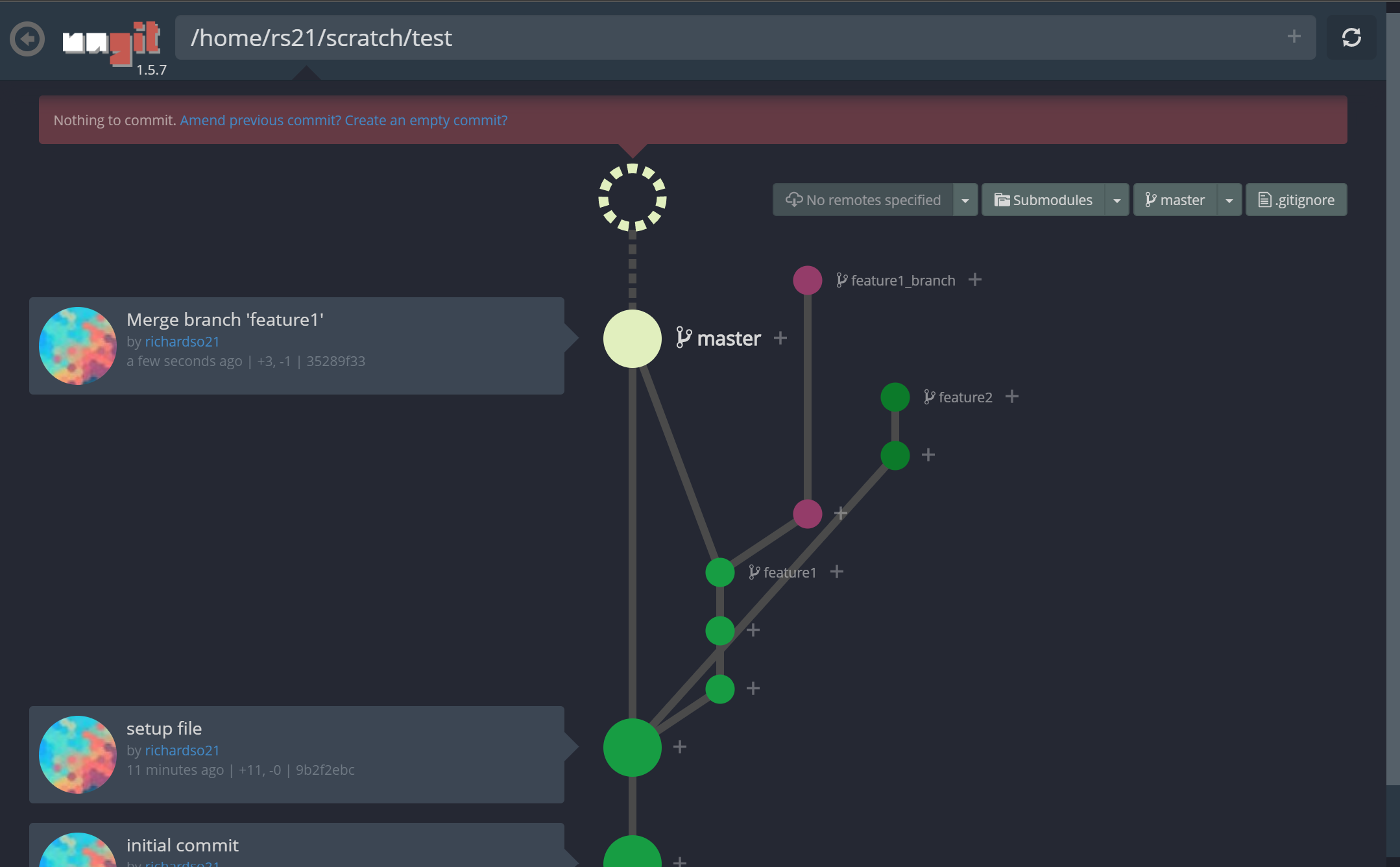
Look at those branches! Also, making commits are easier than ever, and paired with the fun animations, lets you feel a commit was done — something the command line can’t induce:
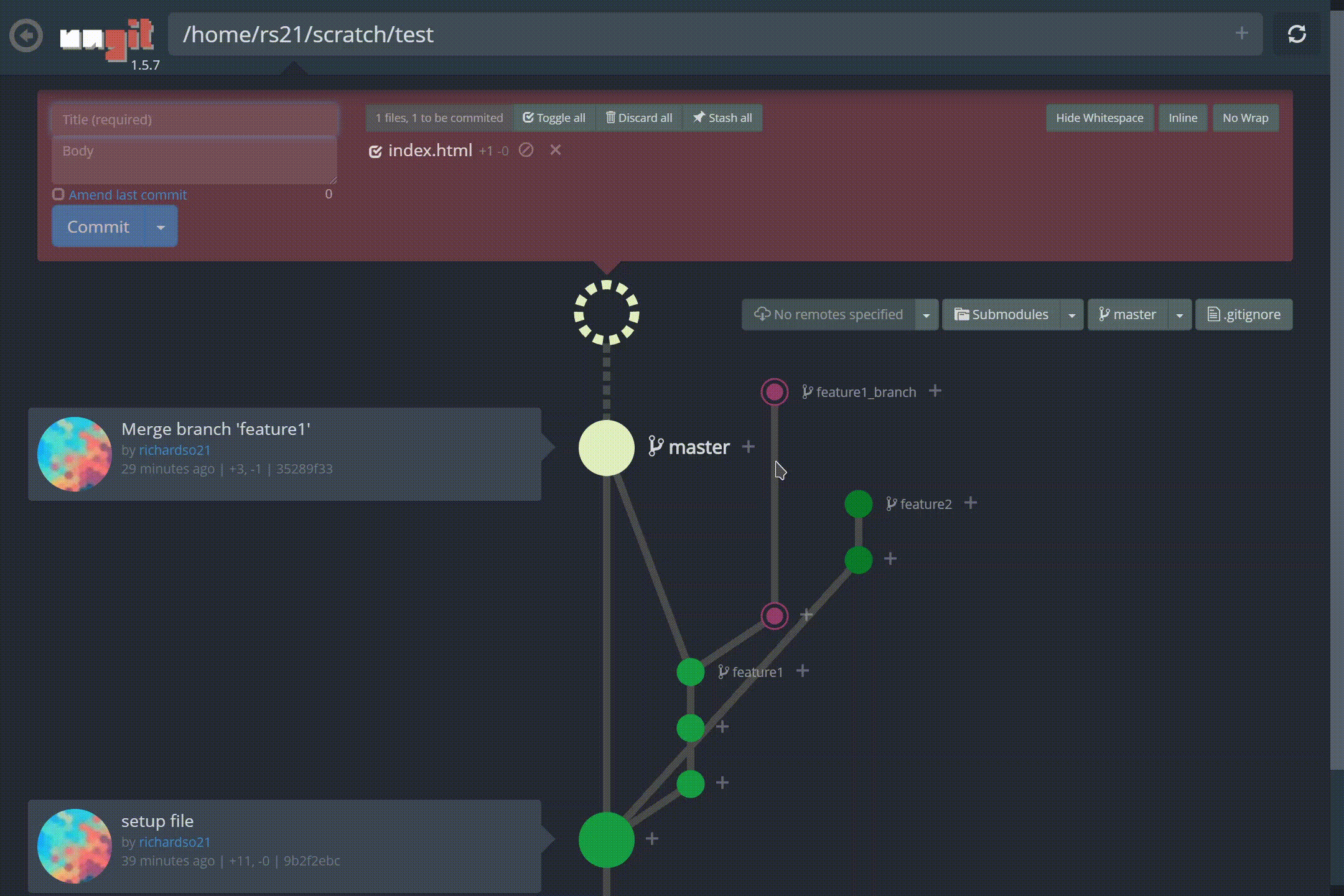
Checking out between branches is also relatively simple, and the UI lets you see the commit history relative to the branch you’re currently on:
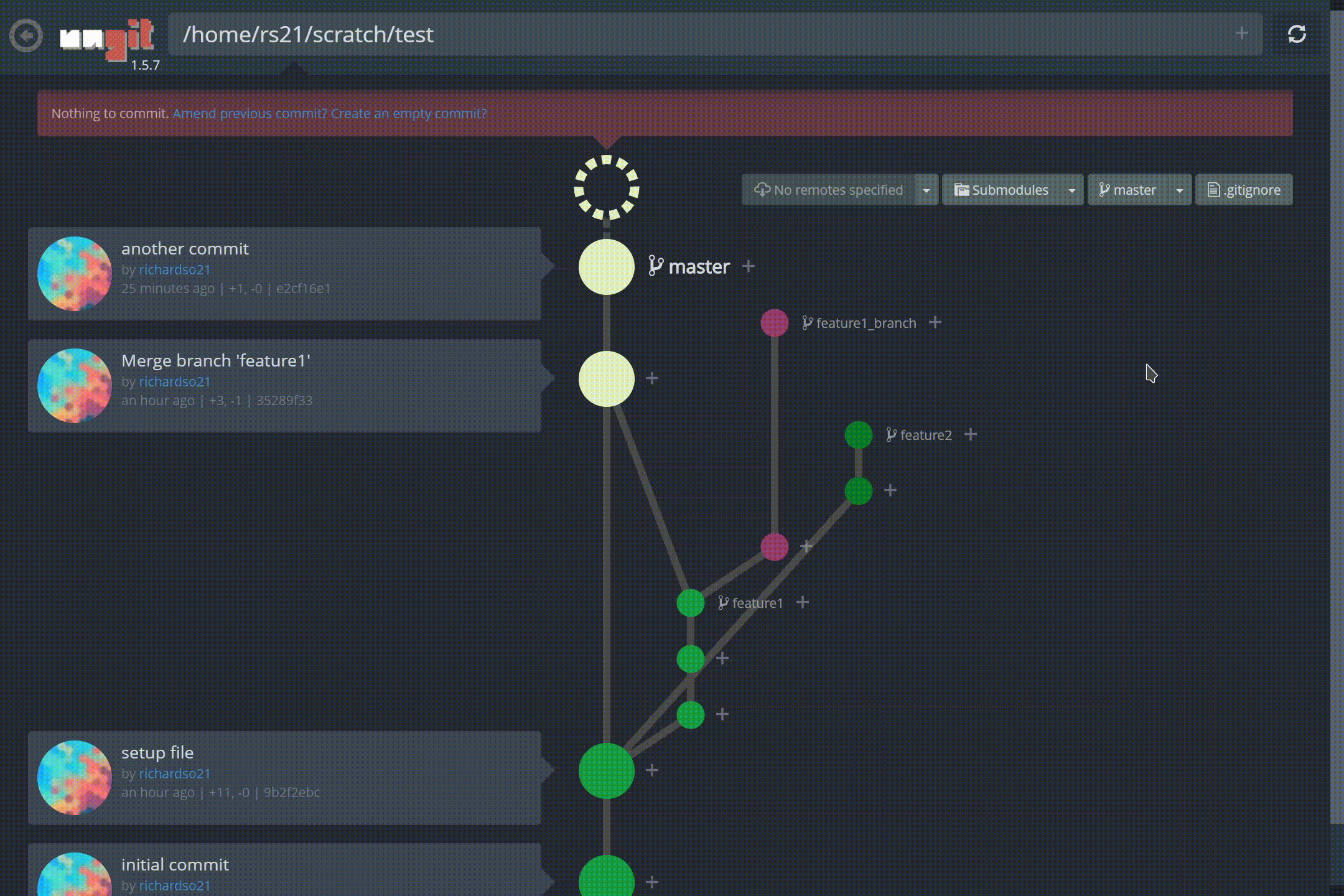
Ungit supports merging branches, tagging, and much more! You can find a more comprehensive demo on YouTube here.
2. Termius
It’s quarantine time (at least at the time of writing this), so everybody is reasonably working from home. What if you need to access a computer or server at your workplace? Well, you would SSH into the server, giving yourself access to the terminal on that machine. Although this is doable with a simple ssh command, why not do it in style with Termius?
Termius is an Mosh-compatible SSH client, seemingly built on top of Electron (don’t quote me on that!), which works on all platforms you’d imagine — that’s Windows, macOS, Linux, iOS, and Android.
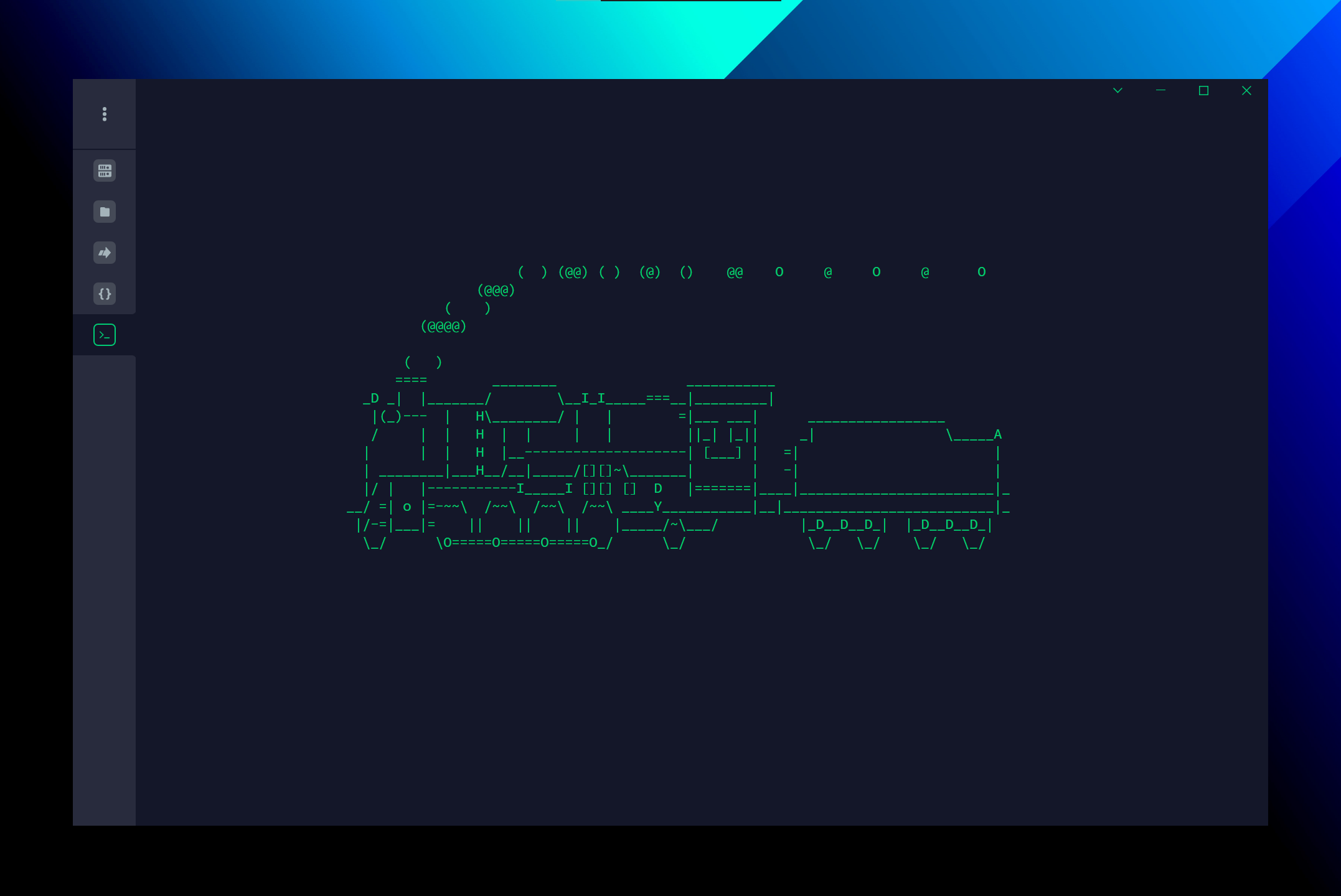
The app supports a plethora of themes, fonts, and font sizes, which you can customize to your liking. Not to mention, the app already looks pretty sleek with its default presets.
One of the most compelling features of Termius, apart from its looks and SSH capability, is port forwarding, which I frequently use for Jupyter.
It also supports remembering multiple hosts, which you can then sync with your mobile devices when you’re handling remote server processes on-the-go. Syncing is done through accounts, which you can sign up for free, or pay a little for extra added benefits.
3. Alacritty
Talking about terminals, Alacritty would be my go-to local terminal emulator. It is supported in Windows, macOS, and many linux distributions. One of the best selling points of Alacritty is its support for GPU acceleration. Because of this, the makers of the terminal emulator boast blazing fast performance compared to alternatives.
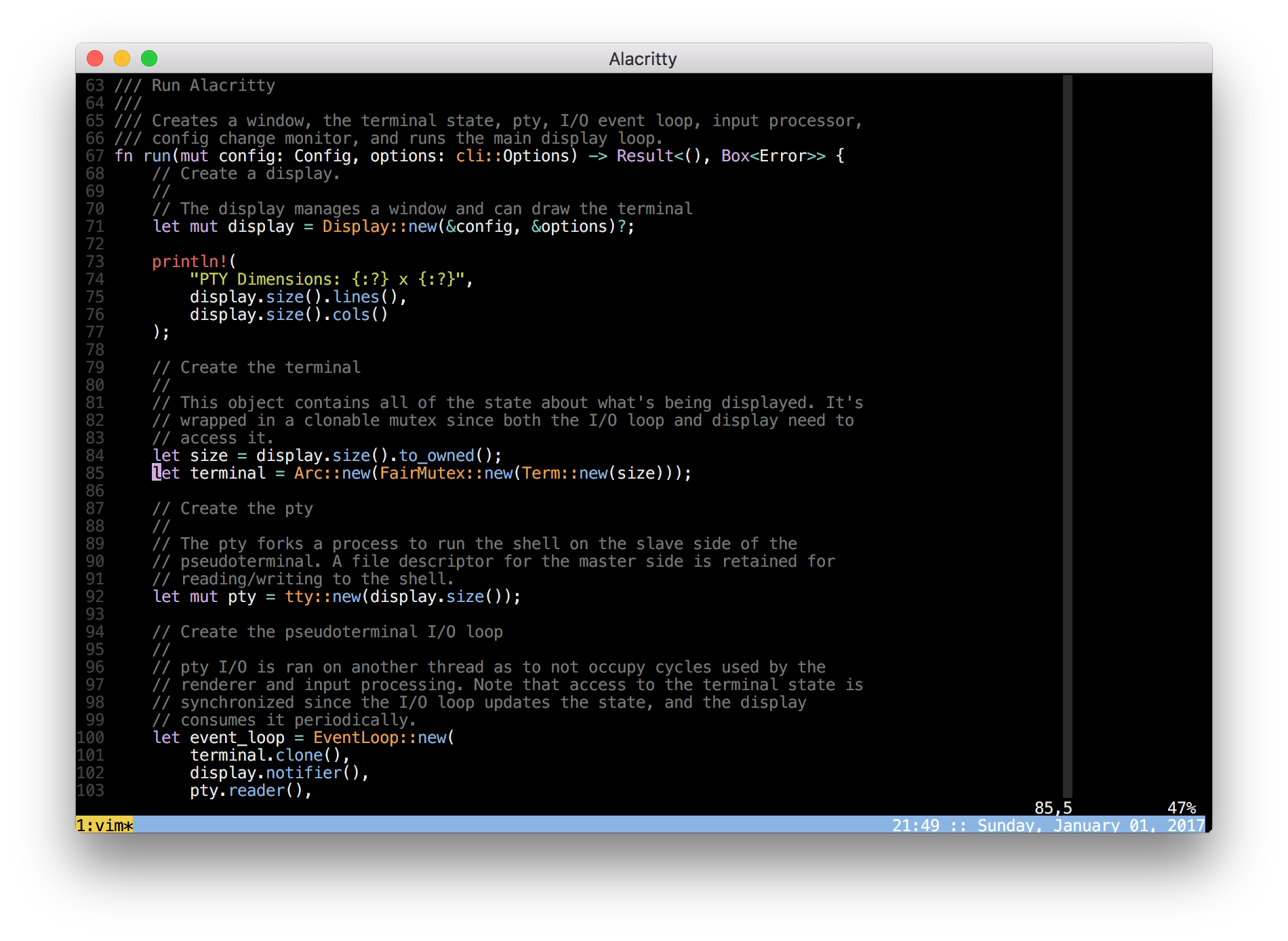
Alacritty comes in a much simpler package compared to Termius, however, that doesn’t mean that it lacks in customization. The app accepts a configuration file (in the form of an .ymlfile) that you can fiddle around, provided by their repo. There, you can customize practically anything about the terminal, from color schemes to keyboard bindings to even background opacity! Whether you are a terminal power user or just need it to access your local directories, try out Alacritty!
4. Byobu
This isn’t technically an app or piece of software, but I felt compelled to feature it in this article because I’ve personally used this so much in my workflow. It’s a terminal multiplexer & window manager— in fact, it’s actually a wrapper over tmux and/or GNU screen, which are multiplexers you might’ve heard of. If you’re either working on a remote server (on Termius 😉) or find yourself frequently opening multiple terminal windows on your own machine, Byobu is definitely for you.
Instead of opening multiple terminal instances, Byobu handles all terminal instances in one interface. Let’s say you have 2 terminals open for a task, and you need to easily access all of these at the same time. Let’s see this in action:
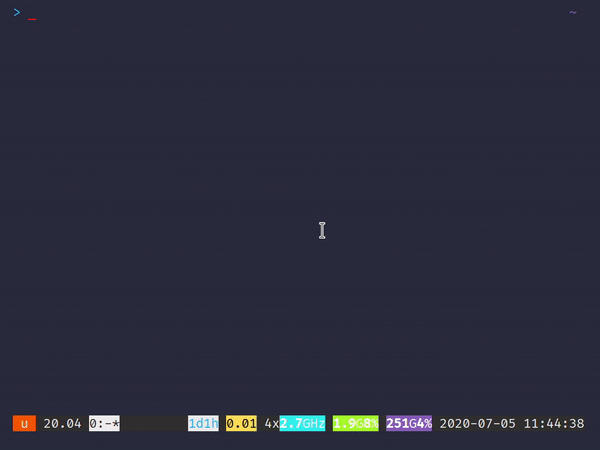
Fun fact: Byobu here is running under Alacritty!
As you can see, it’s extremely simple to create a new terminal instance and switch between the two. Your instances (or “windows” based on the documentation) are listed below at the status bar, which is already by itself filled with goodies, and this comes right out of the box!

It doesn’t stop there: you can actually set up individual split panes in each window, letting you create the perfect terminal layout.
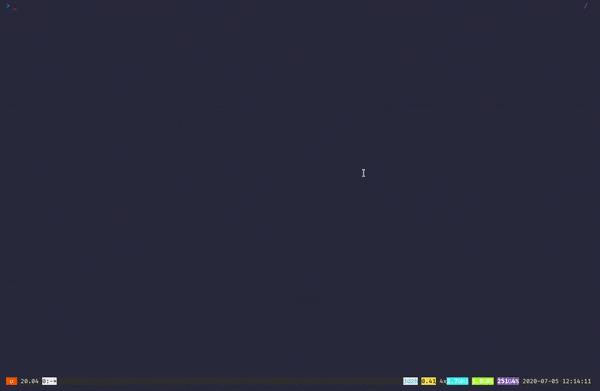
Byobu is, in my opinion, much easier to learn compared to other multiplexers out there. Byobu utilizes the function keys — like F1, F2, F3…etc. — for it’s main keyboard bindings. At least for me, putting everything on a row is a better idea than having it all over the place, even if some bindings might induce some hand cramps😅. And if you’re lost or a beginner, you can always press Shift+F1 to view a cheat sheet.
5. Spacedesk
I’ve made an article on this app recently over here. If you want more details of this, you can head on to that article as well!
Basically, Spacedesk lets you convert an iPad, old laptop with wifi, or even phone into a second monitor for your main machine. It might sound extremely niche right now, except when you realize how much time you spend just Alt-Tabbing everywhere.
So, instead of buying a second monitor or trying to make a DIY monitor out of spare parts, you can save time and money with this app. Personally, I’ve used this to revive my old laptop with a new purpose, and I’ve seen little to no issues or bugs. The app runs completely wirelessly, so in exchange for better convenience and the lack of cables, your mileage may vary depending on how good your internet connection is.
Spacedesk is still in its beta stage, however, it plans to make it’s first release version later this year, so stay tuned!
Conclusion
That’s about it for some underrated apps/software you should start using today! If you have thoughts or some alternatives to ones I’ve listed feel free to let me know and start a conversation below. As always, happy coding, everybody!
'Data Analytics(en)' 카테고리의 다른 글
| Automating your daily tasks with Python (0) | 2020.10.11 |
|---|---|
| Big Data Pipeline Recipe (0) | 2020.10.10 |
| 🔝Top 29 Useful Python Snippets 🔝 That Save You Time (0) | 2020.10.08 |
| You are telling people that you are a Python beginner if you ask this question. (0) | 2020.10.07 |
| Scikit-Learn (Python): 6 Useful Tricks for Data Scientists (0) | 2020.10.06 |